Get Switched: Cisco’s BCMSN 642-811 Exam
Cisco’s newest version of this CCNP and CCDP exam tests your knowledge of switched network design, technologies, configuration and troubleshooting.
by Andy Barkl
2/15/2005 -- Cisco’s Building Cisco Multilayer Switched Networks (BCMSN) exam (642-811), also known simply as the Switching exam, is a refresh of the 640-604 version, updated last year to include the latest technologies. The exam is one of several needed to become a Cisco Certified Network Professional (CCNP) or a Cisco Certified Design Professional (CCDP).
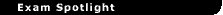
| Exam |
 |
 |
 |
#642-811: Building Cisco Multilayer Switched Networks (Switching) |
 |
 |
| Vendor |
|
|
Cisco Systems |
 |
 |
| Status |
|
|
Live. Available at Pearson Vue and Prometric testing centers worldwide. |
 |
 |
| Reviewer's Rating |
|
|
"The Switching exam has been updated again and it thoroughly evaluates professionals responsible for designing, configuring and troubleshooting Cisco switched networks. This exam includes simulations much like the other CCNP exams, and they can require extra time if you are not prepared." |
 |
 |
| Test Information |
|
|
Approx. 60-70 questions, 75-90 minutes, passing score of 755. Cost: $125 (U.S.). |
 |
 |
| Who Should Take This Exam? |
|
|
Candidates for CCNP and CCDP certification. |
 |
 |
| Test Objectives |
|
|
Click here |
|
|
|
|
|
|
|
I’ve taken almost all the iterations of the CCNP exams available in the past four years. In the previous version of this exam suite, I felt that Switching was the easiest in the bunch. However, while the simulation questions have indeed raised all the Cisco exams to a new level, I think they’ve particularly impacted this exam: It is at least harder than the current CIT Troubleshooting exam (642-831), although it has a ways to go before it reaches the level of the BSCI Routing exam (642-801), with its wide range of topics.
The exam I took had 61 questions, with a 90-minute time limit. (Note that if you’re not prepared for the simulation questions on this exam, you will be short on the clock!) Passing score was 755. The exam also features some case study and drag-and-drop questions, although the majority are multiple-choice format where you select one or more correct answers as indicated.
The BCMSN exam requires knowledge of many switching technologies and topics. Some of the topics you’ll need to be familiar with for this exam include: Enterprise Composite Network Model (ECNM), VLANs, trunking, 802.1Q tunneling, VTP, STP, multicast operation, router redundancy and QoS. In this article, I’ll address these topics. You will, of course, want to also download the exam objectives from Cisco’s Web site, here, and use these to map your studies.
ECNM
The ECNM—a successor to the original three-layer network design model, which included the Core, Distribution, and Access layers—first made its presence felt in the CCDA exam revision in 2002. It’s a much more comprehensive, suggestive and functional design methodology than the three-layer model ever was. It is broken up into three large sections: Enterprise Campus, Enterprise Edge and Service Provider Edge.
Cisco is particularly concerned that candidates for this exam understand the Campus area. Campus is broken up into several sections:
- Campus Backbone (the old core)
- Building Distribution
- Building Access
- Management
- Edge Distribution
- Server Farm
It’s difficult to find much information at Cisco.com regarding the ECNM, but quality study guides for this exam should have all the information you’ll need to learn and then some.
VLANs and InterVLAN Routing
A VLAN is a logical LAN or logical subnet, and it defines a broadcast domain. VLANs offer many other benefits, including security and advanced network management support.
When you think of switching, you usually think of Layer 2, but there are also Layers 3 and 4 to consider. Layer 3 switching is commonly referred to as hardware-based routing. Layer 3 switches operate very much like a traditional router; the difference lies in the physical implementation with the microprocessors and ASICs. Layer 4 switches can make forwarding decisions based on application by looking at the protocol type and port number.
InterVLAN routing using multilayer switches requires that port roles are configured correctly. These include:
- VLAN port: A port acting as a Layer 2 switching port.
- Trunk port: A port or ports responsible for passing multiple VLANs using tagging methods described earlier.
- Switch Virtual Interface (SVI) port: A virtual routed port.
- Routed port: Acts as a Layer 3 routed port.
The commands to configure Inter-VLAN routing include; ip routing, interface vlan# (to create the SVI) and assigning an IP address to each interface.
Tip: VLAN membership can be assigned either statically by port or dynamically by MAC address using a VMPS (VLAN Membership Policy Server).
The commands to configure a VLAN and assign ports are:
- (config)#vlan x
- (config-vlan)#name myvlan
- switchport mode access
- switchport access vlan x
You can verify VLAN configuration using a series of show commands:
- show vlan brief
- show running-config interface
- show interfaces fax/x switchport
Tip: Troubleshooting VLANs should include a check of physical connectivity, switch configuration and VLAN configuration.
If an external router is used for InterVLAN routing support, a router interface can be logically configured into multiple subinterfaces. After identifying the interface, VLAN encapsulation and assigning of the IP address to each subinterface must be done.
A VLAN trunk is a link that carries traffic for more than one VLAN. The two methods of identifying different VLAN traffic (by using a tagging method) over a link are:
- Inter-Switch Link (ISL): A proprietary Cisco method that encapsulates the original frame in a VLAN header.
- 802.1Q: An open protocol that tags the frames by inserting a field into the original frame after the source MAC address field.
- Exam Tip: VLAN trunk tagging information is removed prior to the frame being delivered to its final destination. VLANs are transparent to network users.
Trunking & 802.1Q Tunnels
Configuring a trunk link involves configuration of a designated switch port or ports, statically or dynamically in one of five states, using Dynamic Trunking Protocol (DTP): switchport mode {dynamic {auto | desirable} | trunk}.
If dynamic mode is used, DTP negotiates trunking stat and encapsulation: switchport trunk encapsulation {isl | dot1q | negotiate}. To verify a trunk link, you would use the commands show running-config or show interfaces [interface no.] switchport | trunk.
Tip: 802.1Q tunnels are a method used by service providers to send frames across a foreign network and still preserve the original tag.
Troubleshooting trunking should include a check of whether the trunking mode and encapsulation is the same on both ends and, if using 802.1Q, the same native VLAN is used.
VLAN Trunking Protocol (VTP)
VLAN Trunking Protocol (VTP) runs over trunk links and synchronizes the VLAN databases of all switches in a VTP domain. VTP works by using configuration revision numbers and advertisements as follows: All switches send out VTP advertisements every five minutes or when there’s a change, such as a new VLAN added, deleted or renamed. VTP advertisements contain a configuration revision number, which is increased by one for every VLAN change. When a switch receives an advertisement, it compares the configuration revision number to its database and either overwrites its database based on the higher number, ignores it if it’s same or, if lower, replies with more up-to-date information. A VTP switch role can be one of three types:
- Server (default): Accepts additions, deletions and renames.
- Client: Cannot make any changes but synchronizes with the server.
- Transparent: Cannot make changes, doesn’t synchronize, but does forward advertisements.
VTP pruning is a process whereby a configured switch keeps track of the downstream VLANs and only sends broadcast, multicast and unknown unicast traffic to known VLAN locations. Configuring VTP is accomplished with the following: vtp {server | client | transparent}, vtp domain name, vtp password password, and vtp pruning. To verify VTP configuration on a switch, use show vtp status.
When troubleshooting VTP, verify trunking is configured and working correctly.
Don’t forget that, when adding a new switch to a network, if it has the same domain name but a higher configuration revision number, it could overwrite your server configured switch with incorrect information. The easiest way to introduce a new switch is to rename its VTP domain name and then change it to the switched network’s domain name to reset its configuration database to “0.”
Tip: VTP domain names and passwords much match—and are case sensitive!
Spanning-Tree Protocol (STP)
We all learned the terminology, process and basic configuration of Spanning-Tree Protocol (STP) for the CCNA exam. Do you remember that STP is used to eliminate loops at Layer 2, and negotiate a loop-free path to a root bridge? What about the five port states of STP? (They are blocking, listening, learning, forwarding and filtering.) And do you know how much time is required for a port configured with PortFast to go from blocking to forwarding? (It’s 15 seconds.)
PortFast, UplinkFast, BackboneFast and RootGuard are all advanced STP enhancements available with Cisco switches. PortFast is the perfect solution for workstations that boot from the network for imaging. UplinkFast allows a blocked port to begin forwarding almost immediately when it detects a failure of a forwarding link. BackboneFast meets specific needs of larger switched networks when all switches support BackboneFast and inferior BPDUs are received, which may indicate a link to the root bridge is unavailable.
To optimize data flow, designate root bridges and configure switches to support advanced STP, the following commands are needed:
- spanning-tree vlan vlan no. priority value
- spanning-tree vlan vlan no. root {primary | secondary}
- spanning-tree cost value
Tip: To display the STP information for a particular VLAN, type: show spanning-tree vlan vlan no.
Multicast & Cisco Group Management Protocol (CGMP)
Multicast operation is a process used to transmit a data frame to a host group defined by a single address: This reduces the network traffic by simultaneously delivering a single stream of information to multiple recipients. Cisco Group Management Protocol (CGMP) helps to limit multicast traffic, and it’s this packet that contains the request type (either join or leave) which is sent to a well-known address to which all switches listen. CGMP allows the network routers (acting as CGMP servers) to configure the multicast forwarding table used by switches to indicate their current multicast group membership. IGMP now comes in three versions: version 1 routers periodically query each segment of a network to see if there are still any hosts that need to receive multicast network traffic by sending to the all-hosts group; version 2 allows hosts to send explicit add and remove messages with router queries to specific multicast groups; and, version 3 allows hosts to notify routers exactly which multicast traffic they’re interested in.
Tip: Protocol Independent Multicast (PIM) is a protocol used by routers to keep track of where to forward traffic for each multicast group.
Multicast distribution trees specify a forwarding path between source and destination networks containing members of a multicast group. Because of the dynamic nature of multicast groups with members joining or leaving a group at any time, a distribution tree must be dynamically updated. Branches that contain new members must be added and branches without listeners (multicast members) must be discarded or pruned.
Multicast addresses use the range of 224.0.0.0 to 239.255.255.255. And they break down as follows: 224.0.0.1 is the all-hosts group; 224.0.0.2 is the all-routers group; and the remainder is for host multicast traffic.
Tip: Practice converting multicast addresses to MAC addresses.
Router Redundancy
Router redundancy can take on many variations, including:
- Proxy ARP: Hosts ARP for all destinations including routers.
- ICMP Router Discovery Protocol (IRDP): Used by routers to advertise default routes.
- HSRP: A Cisco proprietary method of using two or more routers with a virtual MAC and IP address shared between them.
- Virtual Router Redundancy Protocol (VRRP): Similar to HSRP but an open standard.
- Gateway Load Balancing Protocol (GLBP): Similar to HSRP and VRRP but allows use of multiple gateways, maximizing bandwidth.
- Single Router Mode (SRM): Used by switches with redundant switch flow cards.
- Server Load Balancing (SLB): Distributes client requests between several servers.
I highly recommend you spend some time at Cisco.com learning how to configure and troubleshoot the variations of router redundancy! I’m unable to find a link at the present time that includes all of this information in one location, so search Cisco.com using the different protocols.
Quality of Service (QoS)
Quality of Service (QoS) gives special considerations to certain types of traffic, often at the expense of others. QoS addresses common problems such as packet loss (due to congested interfaces), delay of sensitive traffic (such as voice or video) and jitter (variable delay). QoS is enabled per interface using the command: mls qos. There are several QoS strategies used to handle network traffic as it enters a switch port:
- Classification: Distinguishes one type of traffic from another.
- Marking: Places a Class of Service (CoS).
- IP Precedence (DiffServe): Code Point on the classified traffic.
- Policing: Determines whether or not a specific type of traffic is present and at what level.
- Classifying and marking traffic for QoS should be done as close as possible to the source. To configure a switch to trust marked traffic, the command mls qos trust {dscp | cos} is used.
Tip: To provide for QoS with voice traffic, configure either the end stations or switch to mark the traffic with IP Precedence or DSCP.
Other Methods
There are certainly other methods of queuing traffic, some of which have been present on past and present versions of the CCNA exam. They are:
- First In First Out (FIFO)
- Priority Queuing (PQ)
- Custom Queuing (QC)
- Weighted Fair Queuing (WFQ)
- Weighted Round Robin (WRR)
I also highly recommend you go to Cisco.com and learn how to configure and troubleshoot these methods of traffic queuing. Go here to get started.
Preparing for the Exam
I highly recommend you begin your studies with one or more of the most popular self-study guides on local store bookshelves, or even the official Cisco BCMSN course, if you can afford the time and course costs. For my study, I used the BCMSN self-study guide from Cisco Press. Another popular self-study series is from Sybex Publishing. They offer the CCNP BCMSN book which also maps to this exam’s objectives, and software to help with a simulated hands-on experience. For a sample chapter see www.sybex.com.
TIP: You’ll find a primer for much of what you need to be familiar with here on Cisco’s site.
Passing this exam will put you halfway there if you use my recommended path to tackling the CCNP (Routing, Switching, Remote Access and Troubleshooting exams). And once you’ve made it this far, it’s a downhill glide with the sun in your face and the wind at your back! 
Andy Barkl, CCNP, CCDP, CISSP, MCT, MCSE:Security, MCSA:Security, A+, CTT+, i-Net+, Network+, Security+, Server+, CNA, has over 19 years of experience in the IT field. He's the owner of MCT & Associates LLC, a technical training and consulting firm in Phoenix, Arizona. He spends much of his time in the classroom but has also been responsible for many Microsoft Windows 2000, Exchange 2000, and Cisco networking deployments for many clients across Arizona. He's also the online editor for MCPMag.com, TCPMag.com, CertCities.com, and a contributing author and editor for Sybex and Cisco Press. He hosts a multitude of exam preparation chats monthly on MCPmag.com, TCPmag.com and CertCities.com. You can reach him at .
More articles by Andy Barkl:
|

 Exam Review Article
Exam Review Article