Microsoft PowerPoint 2000 Bible
by Tracy Acosta
6/2/2000 --
 |
 |
 |
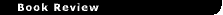

| Title |
|
 |
|
"Microsoft PowerPoint 2000 Bible" |
 |
| Authors |
|
|
|
Faithe Wempen |
 |
| Publisher |
|
|
|
IDG Books Worldwide, Inc. |
 |
| Publication Date |
|
|
|
May 1999 |
 |
| ISBN |
|
|
|
0-7645-3252-9 |
 |
| Price |
|
|
|
$34.99 (U.S.) |
 |
| Other |
|
|
|
580 pages, CD |
|
|
|
|
|
|
|
|
|
|
|
|
 |
New to PowerPoint? Need a quick way to prepare for the MOUS exam? Confused about which book to buy? Let's look at one of the most widely available books on PowerPoint, the Microsoft PowerPoint 2000 Bible.
Find the Objectives
The first stop, as always, is the index. Can a new user find what he or she is looking for? I close my eyes and randomly pick an objective from the PowerPoint objective list (you can find it at http://www.mous.net/tests/pwrpoint2000_core.htm) for my first search. My finger lands on "Use the pen during a presentation" and I turn to the index. Much to my amazement... using the pen feature is nowhere to be found in the index. I found an entry for T-shirts, though! ("Some presentations are strictly cheerleading sessions...A feel-good, Welcome to the Team presentation, complete with gimmicks like company T-shirts or hats can go a long way in this regard") That's great, but I'm not looking for sales premiums, I want help with creating a PowerPoint presentation. Well, maybe the Quick Start guide can help get me.
The Quick Start Guide
Let's imagine, for a moment, that I know nothing about PowerPoint and I want to jump right in. I open the Quick Start booklet and turn to Creating a Quick Presentation Using the AutoContent Wizard for some step-by-step instruction. I continue through the guide and find I have, indeed, created my first presentation. Am I ready for the exam? No, the information thus far has been very basic. Let's see what I can find in the book.
The Book
The book itself is a slow starter. Part I covers the very basics of navigating the PowerPoint window, managing files, and working with help. It gives me a good overall "so this is what PowerPoint is all about" view of what to expect. Part I contains a good list of resources called Ten Places To Get Help With PowerPoint. But I'm not an expert yet so I press on...
The text finally gets down to business in Part II, Chapter 7, Starting a New Presentation. I continually refer to the list of objectives for the exam to make sure I'm covering all topics. Text and slide objects are covered here, as well. As with the previous topics, the instructions are confusing at times because of the change in format. One topic will display instructions in a numbered list. The next topic may have the instructions buried in a paragraph of text in the middle of the page. Still others have both types of instructions on the same page. By this time I'm somewhat frustrated with the small number of objectives covered in the book. I'm still far from learning all I need. Perhaps, Part III will prove more helpful.
Part III is more fun than previous sections. It's also the part of PowerPoint that has the most impact on the look of a presentation. It covers topics such as Clip Art, Graphs, and Charts. Now I'm getting somewhere.
The remaining sections, Parts IV through VII, cover presenting a slideshow, managing long shows, self-serve presentations, and some information about what makes a great presentation. OK, I've now reached the end of the book. I've created a fairly attractive presentation and know how to present it. I haven't covered every topic on the list of objectives, so I feel uncomfortable about my level of knowledge. What do I do now? I buy another book...
Final Impressions
Can a new user find all the exam objectives in the book? Is it easy to study using this book? Are the objectives covered in a logical order? The Microsoft PowerPoint 2000 Bible doesn't adequately address these questions.
It does, however, contain some wonderful information about presentation design and delivery techniques. As a corporate trainer, I use it regularly as a reference guide for tasks users perform infrequently. I also loan it to users who wish to hone their current PowerPoint skills. But for MOUS exam preparation, I think I'll have my users turn to one of the other books designed specifically for exam preparation.
Tracy Acosta, a Corporate Trainer, resides in Dallas, Texas and can be contacted by e-mail at .
More articles by Tracy Acosta:
|

 Book Review Article
Book Review Article
