Excel Core 2003: The More Things Change...
Despite running into a technical snafu (watch for monitor resolution at your test center!), Faithe finds the Excel 2003 Office Specialist exam to be straightforward and fairly similar to Excel 2002.
by Faithe Wempen
1/19/2005 --
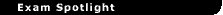
| Exam |
 |
 |
 |
Microsoft Office Specialist Excel 2003 exam |
 |
 |
| Vendor |
|
|
Microsoft |
 |
 |
| Status |
|
|
Live (released June 2004). Available at participating Certiport testing centers worldwide. |
 |
 |
| Reviewer's Rating |
|
|
Moderately difficult |
 |
 |
| Test Information |
|
|
Approx. 17 questions (most multi-part), 50 minutes, passing score of 690 on a scale of 1,000. Cost varies per testing center. Reviewer's cost: $75 (U.S.). |
 |
 |
| Who Should Take This Exam? |
|
|
Anyone who wants to prove their hands-on skills in Microsoft Excel 2003. |
 |
 |
| Test Objectives |
|
|
Click here |
|
|
|
|
|
|
|
The Excel 2003 exam is very similar in difficulty and content to the Excel 2002 exam. The objectives have been restructured somewhat in terms of how they’re laid out on Microsoft’s Web site, but the changes have translated into minor differences in the exam itself. There is perhaps more emphasis on research and online integration, but the basics are all still there, like formulas, functions, formatting, printing and insertion of objects of various types.
I found this to be at least as challenging an exam as the Word 2003 one, yet the minimum passing score here is higher (690 as opposed to 640 on the Word exam). Consequently, it may be a more difficult exam to pass overall.
Exam Basics
Microsoft Office Specialist exams are not traditional question-and-answer tests with multiple-choice answers. Instead, you’re presented with an actual program interface with a document already started (for most questions). Steps appear in a pane below the application window, and you complete the steps exactly as directed. Then you are scored on how closely your actions match the computer’s version of what’s “correct.”
For example, suppose that for one of the problems you see a spreadsheet with some data entered into it. The instructions might have two separate steps, and those steps might not necessarily be related to one another. For example, the steps might be:
1) In cell C6, use a function to calculate the percentage of each salesperson’s contribution to the overall sales revenue for July.
2) Format the sales people’s names with Arial 16-point, dark-blue font.
The Excel 2003 Core exam has 18 questions, and almost all have two steps, so there are approximately 36 scored items. When you are finished with a question, click Next to go on. There is no backing up after you click Next, so make very sure you’ve double-checked your work. (You can click Skip to come back to a question later.) When you finish, you’ll receive a printout showing how well you scored in various categories.
The Excel 2003 test is integrated into a live copy of Excel, so when you perform actions in the testing software, you are actually using Excel, not a simulation. (This is different from the Word 2003 test, where the Word environment is simulated.) I found that this resulted in a faster-performing testing engine, with none of the annoying delays I experienced when taking the Word 2003 test. Although I know from an administrative and technical standpoint Microsoft is trying to get away from using live software, it is still a better test platform from a test-taker’s perspective.
On Office 2003 exams, the Help system is not available. That means if you don’t know how to do a particular thing, you’re stuck; you can’t look it up. This makes the test a little harder than it used to be for earlier versions. However, the limited amount of time you get to complete the test has always meant that people who have to look up a lot of things in Help would run out of time.
Using the Interface
When you sign on to the testing software for the first time, you create a user ID and password for yourself and answer a series of rather personal survey questions. You can decline to answer any of those you feel uncomfortable with. After that, you choose the exam you want to take, at which point a testing administrator must enter his or her user name and password to authorize you to continue on with the test.
As you take the test, you can start a question over by clicking Reset. Since the testing engine does, to some degree, “watch” the way you do things, it is sometimes advantageous after fumbling around for awhile to click Reset. This restarts the current question; any previous questions are unaffected. After resetting, you can focus directly in on the activities with confidence.
A new feature in the 2003 interface is the Skip button, which enables you to skip a question and come back to it later. When you finish the last question on the test, the software will then redisplay the first skipped question, then the next skipped one, and so on, cycling through until you click Next on each and every question to signify you are finished with it. (To give up on a question, simply click Next without answering it.) A clock tells you how much time you have left, and a question counter tells you which question number you’re on.
Content Categories
The content categories have changed significantly since the 2002 version, but it’s mostly a reclassification of the same skills. The main content change is the increased focus on the Research pane and online information gathering.
The content categories are:
- Creating Data and Content: This tests your ability to enter and edit text and numeric data into cells, to move around in a workbook, and to insert, position, size, and format graphics. It also includes locating and inserting information from the Web using the Research pane.
- Analyzing Data: This tests your skills in sorting and filtering, entering formulas (including absolute references), using some basic functions, and creating and inserting diagrams and charts that reference data from your worksheet. Make sure your study of functions includes AVERAGE, SUM, COUNT, MIN, MAX, DATE, NOW, FV, PMT and IF.
- Formatting Data and Content: Here you demonstrate your skills in formatting cells, using AutoFormat, applying styles, and formatting rows, columns, sheets and tabs.
- Collaborating: This objective has just one skill associated with it: working with comments.
- Managing Workbooks: This is the largest objective in terms of skills covered. You should know how to use templates (both local and from Office Online), to insert, delete and move cells, and to organize workbooks. You’ll also need to know how to work with hyperlinks, how to view data in a variety of views, and how to set up pages for printing, including creating custom headers and footers. Finally, make sure you know how to save files in different formats and how to create new folders from within the Save As dialog box.
I found this exam to be moderately difficult. The topics covered are just what you might expect from the objectives above. This exam delves deep into the features that it covers, so studying for it involves looking at every possible aspect of a given feature. For example, don’t just know how to insert clip art -- know all the options in its Properties dialog box, how to format it, and how to determine its file type. Don’t just know how to copy-and-paste -- know every option in the Paste Special dialog box, how to use linking and embedding, and how to copy both objects and data ranges. You get the idea.
The exam writers have done a fairly good job here. I did find a couple of typos, but I can’t describe them here without giving away too much of the exam content, so if anybody who is responsible for this test is reading this, please feel free to contact me via my editor and I’ll pass them along to you.
Testing, Testing
It is generally recognized that Office exams do not become very popular until the software has been out for a year or so, which means that Office 2000 and 2002 exams are a lot more popular than their newer 2003 counterparts.
However, the slowness in both testing centers and test takers warming up to these Office 2003 exams seems unprecedented to me. It took me a full nine months to find a testing center near me that even offered the exams, and once I did find one, I was only the third person to have taken any of the 2003 exams there (and the very first person to take Excel 2003 at the testing center). What do you suppose this means? Are people losing interest in Office certifications? Are the tests overpriced? Are testing centers finding that it’s not worth their time and effort for the compensation they receive? If you have an opinion about this, sound off on the CertCities.com discussion boards.
But anyway, since I was the first person to take the Excel 2003 exam at the facility I went to, I got to be the guinea pig.
It did not go smoothly. Oink.
As you know if you read my Word 2003 exam, I had a problem on the testing machine with the resolution being set too low, and having to use these clunky, awkward scroll buttons to see most of the windows. In the end, the test administrator and I determined that this was caused by the testing machine’s display being set to only 800x600, when it should have been 1024x768. This might have been an inconvenience on the Word test, but with the Excel test it was a showstopper. (And not in a good way.)
On the Word 2003 exam, if the resolution is set too low, scroll buttons appear. However, on the Excel 2003 exam, if the resolution is set too low, the testing software is oblivious to that fact and simply cuts off the edges of the display. That means that for certain questions there is no way of accessing the menu bar, and no way of answering them successfully, if the PC is in anything less than 1024x768 resolution. How is it possible that nobody in the beta testing program noticed this? And how is it possible that Certiport didn’t think it necessary to tell the testing centers what resolution to use?
After having the same problem on several questions, I called in the test administrator, and together we worked out what was wrong with it (as my exam time was ticking away!) In the end, we had to scrap the exam I was working on and start over with a fresh voucher. (Thanks to Pete at Executrain Indianapolis, who was great about working this out administratively and shielding me from any additional inconvenience. I felt very well taken care of, in spite of the snafu!)
So, why am I telling you all this? Because it’s very important when you go in to take this exam to check the PC and make sure its display resolution is at least 1024x768 before you begin the test. Ask the test administrator to check this if you don’t know how. The test will not work on an 800x600 display, and you will not be able to finish the exam successfully. And unless these exams start picking up in popularity, it’s entirely possible that you -- like me -- will be the first person to take that particular exam at your facility. (Say it with me: “Oink!”)
A Straightforward Testing Experience
The Excel 2003 exam is fairly straightforward, with not a lot of content change since the 2002 version with the exception of an increased emphasis on online research. Except for my adventure with screen resolution, the software ran swiftly and correctly, and I really like the new Skip button that enables test takers to come back to questions later.
Content-wise, the exam is moderate to difficult. There are a few minor quirky surprises in the topics the test writers chose to cover, but overall the skill set is what you would expect: data entry, formatting, calculations, object insertion and page layout/printing. Just remember to look deep into each feature and familiarize yourself with every option, because a lot of the less common options show up on the test.
Good luck! 
Faithe Wempen, M.A.,is a Microsoft Office Specialist Master Instructor and an instructor in the Computer Technology Department of Indiana University/Purdue University at Indianapolis. She is the author of over 50 books on computer hardware and software, including A+ Jumpstart: PC Hardware and Operating System Basics. She also co-owns the Sycamore Knoll Bed and Breakfast.
More articles by Faithe Wempen:
|

 Exam Review Article
Exam Review Article