PowerPoint 2003: Taking It Easy
Our reviewer says this exam is a "light, refreshing" change from some of the other Office 2003 exams.
by Faithe Wempen
2/23/2005 --
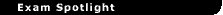
| Exam |
 |
 |
 |
Microsoft Office Specialist PowerPoint 2003 |
 |
 |
| Vendor |
|
|
Microsoft |
 |
 |
| Status |
|
|
Live (updated ---). Available at participating Certiport testing centers worldwide. |
 |
 |
| Reviewer's Rating |
|
|
Easy |
 |
 |
| Test Information |
|
|
Approx. 17 questions (most multi-part), 50 minutes, passing score of 650 on a scale of ---. Cost varies per testing center. Reviewer's cost: $75 (U.S.). |
 |
 |
| Who Should Take This Exam? |
|
|
Anyone who wants to prove their hands-on skills in Microsoft PowerPoint 2003. |
 |
 |
| Test Objectives |
|
|
Click here |
|
|
|
|
|
|
|
The PowerPoint 2003 exam was a light, refreshing change from some of the other Office 2003 exams I’ve recently reviewed. There is nothing very difficult here, even for a casual user.
Some people might wonder at Microsoft’s decision to make some tests so easy (like this one) and some so difficult (like the Access 2003 one), but it makes perfect sense to me. You’ve got to target the exam to the intended use and audience of the application. Who creates Access databases? Primarily programmers and IT people. Who creates PowerPoint presentations? Mostly non-technical sales and marketing people and administrative assistants. PowerPoint is arguably the simplest and easiest to use of all the Microsoft Office applications, so why shouldn’t its exam be the same?
Exam Basics
Microsoft Office Specialist (MOS) exams are not traditional question-and-answer tests with multiple-choice answers. Instead, you’re presented with an actual program interface with a document already started (for most questions). Steps appear in a pane below the application window, and you complete the steps exactly as directed. Then you are scored on how closely your result matches the computer’s version of what’s “correct.” The Help system isn’t available.
This exam consists of 17 questions, but each of them has at least two parts, so that’s at least 34 activities you’ll need to perform. You get 50 minutes, which was ample time for me. (In fact, I still had 15 minutes to spare at the end.) When you finish, you receive a printout showing your percentage score in each of the objective categories.
When you sign on to the testing software for the first time, you create a user ID and password for yourself and answer a series of rather personal survey questions. You can decline to answer any of those you feel uncomfortable with. After that, you choose the exam you want to take, at which point a testing administrator must enter his or her user name and password to authorize you to continue on with the test.
As you take the test, you can start a question over by clicking Reset. Since the testing engine does, to some degree, “watch” the way you do things, it is sometimes advantageous after fumbling around for awhile to click Reset. This restarts the current question; any previous questions are unaffected. After resetting, you can focus directly in on the activities with confidence.
A new feature in the 2003 interface is the Skip button, which enables you to skip a question and come back to it later. When you finish the last question on the test, the software will then redisplay the first skipped question, then the next skipped one, and so on, cycling through until you click Next on each and every question to signify you are finished with it. (To give up on a question, simply click Next without answering it.) A clock tells you how much time you have left, and a question counter tells you which question number you’re on.
Here’s an example of the type of question you might see on this exam.
1) Create a new WordArt object with the text Sale using the default settings.
2) Size the WordArt to exactly 3-inch wide and 1.5-inch high.
Nothing too difficult there, eh? Notice how the text to be typed appears in bold and underlined. You are not supposed to actually make the text bold and underlined in PowerPoint; it’s simply an editorial convention of the test. You might be tempted to try to resize the WordArt with drag-and-drop, but notice how it says exactly in the instructions. Use the WordArt Properties dialog box’s Size tab to enter the exact measurements. Another goofy little gotcha here is that when you display the Size tab, the text boxes are listed in the opposite order compared to what’s in the test question: first height, and then width. It’s all about careful reading and carefully following the directions.
Content Categories
There are four content categories among the objectives:
-
Creating Content: These objectives deal with inserting text and other objects into a file to create a presentation. The other objects include pictures, charts, diagrams, and so on. You should also be able to use the Insert Object command to insert non-supported object types.
- Create new presentations from templates
- Insert and edit text-based content
- Insert tables, charts and diagrams
- Insert pictures, shapes and graphics
- Insert objects
-
Formatting Content: Here you show that you can manipulate text and graphical content in a presentation, applying formatting, movement, sound and other effects. This objective also includes working with the Slide Master.
- Format text-based content
- Format pictures, shapes and graphics
- Format slides
- Apply animation schemes
- Apply slide transitions
- Customize slide templates
- Work with masters
-
Collaborating: This topic has gotten more and more important with each MOS version. It includes all the features you need when working with others on a draft presentation, including:
- Track, accept and reject changes in a presentation
- Add, edit and delete comments in a presentation
- Compare and merge presentations
- Managing and Delivering Presentations: This objective measures your ability to deliver a show in Slide Show view but also much more. You should know how to set up automatic delivery systems and remote delivery (including using Package for CD), and how to exchange data between PowerPoint and other Office applications. Specific tasks include:
- Organize a presentation
- Set up slide shows for delivery
- Rehearse timing
- Deliver presentations
- Prepare presentations for remote delivery
- Save and publish presentations
- Print slides, outlines, handouts and speaker notes
- Export a presentation to another Microsoft Office program
Study Tips
None of the topics covered on this exam are particularly difficult, and the minimum passing score of 650 is generous, so don’t sweat this exam. Go through the objectives listed above and make sure you can do each activity, and you should be fine.
Not feeling so sure of yourself? Here are some study ideas:
- Dream up a particularly challenging scenario for PowerPoint, and then try to make it real. For example, put a lot of photos on a single slide and then make them fade in and out sequentially using custom animation, with a sound associated with each transition. Or create a series of action buttons on slides that jump to various other slides, and format the action buttons with special effects like 3D and gradient fills. Have some fun with it!
- Search your favorite search engine for PowerPoint tutorials; there are a ton of good basic tutorials available for free, mostly published by various universities.
- Browse the Web sites of some of the Microsoft PowerPoint MVPs. You’ll find tons of great information about doing advanced things in PowerPoint (most of which is not on the test but will serve you well in real life). Here are a few links to MVP sites:
- Check out the PowerPoint newsgroup sponsored by Microsoft. You can browse Microsoft’s newsgroups via Web interface here. The PowerPoint MVPs hang out in this newsgroup and can answer any questions you might have about PowerPoint.
- Pick up a copy of The PowerPoint Bible. (Okay, I wrote it, so I’m biased, but I do think it’s one of the more complete PowerPoint study tools out there.) There are also many other good comprehensive PowerPoint books on the market.
Basics Should Do It
If you’re able to do the basic Microsoft Office skills, such as entering and formatting text, importing graphics, and creating and formatting WordArt and AutoShapes, you’re more than halfway there in studying for this exam. The PowerPoint 2003 Microsoft Office Specialist exam is a truly entry-level certification designed for the non-techie and serves as an easy entry into certification. 
Faithe Wempen, M.A.,is a Microsoft Office Specialist Master Instructor and an instructor in the Computer Technology Department of Indiana University/Purdue University at Indianapolis. She is the author of over 50 books on computer hardware and software, including A+ Jumpstart: PC Hardware and Operating System Basics. She also co-owns the Sycamore Knoll Bed and Breakfast.
More articles by Faithe Wempen:
|

 Exam Review Article
Exam Review Article